Collocation
Overview
Collocation is the act of bringing together two or more samples (measurements) that represent the same thing (approximately) without merging
Version: p:IGI+ 2.5+ (Sep 2024)
Usage: Data --> Find/view collocated samples...
How to use in practice
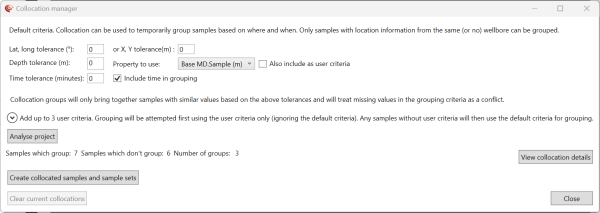
The collocation tool allows the user to bring together multiple samples that represent the same thing but without merging taking place. For example, the user wants to see the oil and gas results for different samples but at (nearly) the same depth and time, and wants to compare these – but doesn’t want to merge.
The default grouping is based on the sample (row) being from the same well, at the same depth, or at the same location (lat,long or x,y), the user can select to include sampling time as a grouping option, but this is excluded by default as often samples will not record sampling time. A tolerance can be given on the matching for all numeric properties and strings must match exactly.
The mechanism for grouping samples can be selected based on up to three user-defined criteria and depth can be included as a fourth criteria if desired. Samples without the user criteria will attempt to group using the location, depth and optionally time criteria.
Users can preview the groups before deciding on whether to create the collocated samples using the collocation details feature.
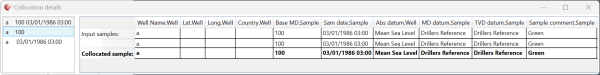
For samples that collocate and have conflicting values the collocated sample created from the group is assigned the mean value, and the standard deviation is written to the corresponding uncertainty value. For long strings all the values are concatenated (chained together) and for short strings all the values are concatenated (chained together) and if necessary the string is truncated.
If the user selects to create the collocated samples, these are automatically added to the project as new samples (which p:IGI+ knows are collocated), static sample sets are created for the collocated samples + the unique samples, just for the collocated samples, just for the unique samples and also for those samples which were grouped and contributed to the collocated samples. These sample sets can be used as any other, including in the project sample filter.
The collocations are remembered in the project on save and will be present if another user opens the project and the user can open the collocation manager at any point to review the collocation criteria used, and explore the samples that were grouped. The collocation can be cleared at any time, returning the project to its original state, removing the collocated samples and the associated sample sets.
A visual indicator is provided in the toolbar showing that a collocation is active and if a sample contributing to a collocation is edited the user is informed that the collocation is out of date.
© 2025 Integrated Geochemical Interpretation Ltd. All rights reserved.
