Project settings
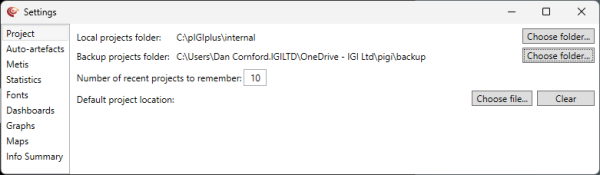
To get the most from p:IGI+ from version 2.5 onwards it is important to set the project settings appropriately.
Working on files stored on remote drives should be more stable and performant and users can now configure the location that p:IGI+ uses for its internal operations files and backup files in the new central Settings UI.
We recommend that the internal operations folder ("local projects folder") should be on a local drive with fast access times. This folder should not be used by the user at all (never save p:IGI+ projects in here yourself) - it is a place p:IGI+ will use itself for its own internal workings.
p:IGI+ will no longer create large lock files when using a project, rather a small lock file will be written to the location of the project file being opened, which can now be a network or Sharepoint drive. On closing the project the lock file will be removed.
If something goes wrong the user will be told by whom and when the lock file was created and given the option to ignore the lock file and open the project anyway, meaning no more having to copy the project file to open it. Be aware this means it will be possible for two users to open the same project at the same time, which could result in data loss, so only open a locked file if you are sure it is safe to do so (e.g. the last user who created the lock file was yourself, or you have checked that user is no longer using that project file).
A backup file will be created automatically when the project is opened and updated on save to allow for easier recovery if there is a problem. The backup location can be specified by the user in the settings. It might make sense for the backup location to be a network drive as this could give greater confidence in the backups being present even if the local drive fails.
The ability to set a default project can be very useful. It allows you to start with a structure that you prefer, and could be set at the company level, and then customised at the individual level. The guide How to create and set up a default p:IGI+ project can assist in creating and setting up default p:IGI+ projects.
© 2025 Integrated Geochemical Interpretation Ltd. All rights reserved.
