Box and whisker
Overview
The Box and whisker artefact allows the graphical display of pivot tables, showing the relationship between a continuous property and the samples in up to two discrete properties
Version: p:IGI+ 2.5+ (Sep 2024)
Usage: Statistics --> Box and whisker...
How to use in practice
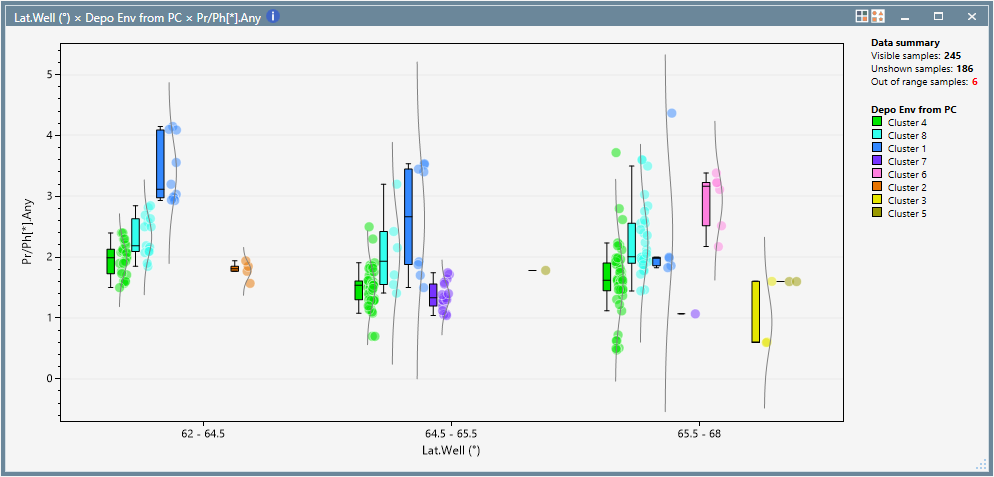
Colour and shape palettes are used to define the two groupings, so both discrete and binned continuous properties can be used and interaction with palette show/hide entries provides flexible control over classes / bins shown. Sample sets can also be applied to filter the data.
The box and whisker element is based on robust statistics (median centre line, top and base of box at 75th and 25th percentile, whiskers to 1.5 times the interquartile range, above and below). Optionally the user can show the mean centre line, the box to show the standard error of the mean, and the whiskers to show plus / minus the standard deviation of the data. It is also possible to show just the box and whisker element, just the points or both and a distribution curve can also be optionally shown.
The y-axis minimum and maximum can be configured if desired to enable comparisons, horizontal grid lines can be shown / hidden and the user can select to show in log or linear axes.
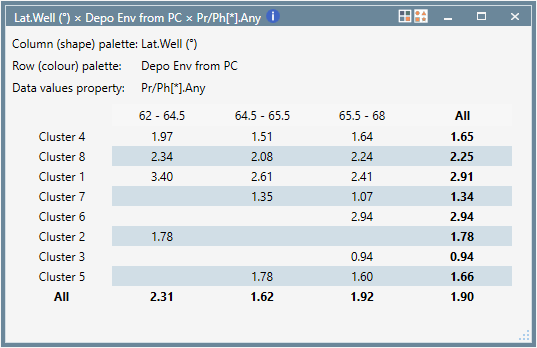
A tabular view can be selected in the artefact, or on a dashboard and the styling for this can be customised and remembered, including the display precision (which defaults to zero currently, so will probably need changing). Users can show the mean, or the mean +/- the standard deviation in the tabular view. A data summary can be added either above, to the right or below to enable flexible use in dashboards.
The chart can be copied as an image, with or without the legends, the legends can be copied individually and if the tabular view is copied, a text table is put on the clipboard.
© 2026 Integrated Geochemical Interpretation Ltd. All rights reserved.
