Project Analysis Overview
Overview
A visual overview of the analyses for which you have data in a p:IGI+ project can be found using the Project Data Overview feature.
Version: 1.21.0 (Dec 2019)
Usage: Data --> New project analysis overview...
How to use in practice
Project Analysis Overview (PAO)
A Project Analysis Overview can be created to explore the data distribution within the analysis groups in the project. It will be a common first step when opening a project and provides a fast method to find out what data is in your project.
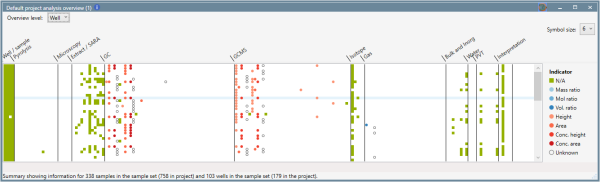
Once created, the symbols indicate the presence of at least one value in that analysis group. By default, on creation the PAO shows the data presence at the project level.
The green square shows the presence of standard properties (the N/A indicator). For molecular data the presence of height, area and concentration data can be seen, along with information from the unknown indicator. Similarly gas indicators are provided, as shown on the Indicator key on the right hand side of the grid.
Clicking on a symbol in the grid will provide information relating to the column (analysis) and row selected. It is possible to set the Symbol size to suit your screen setup.
You can change the level of detail using the Overview level dropdown. You can select to view at the project, well or sample level. At most 1000 rows will be shown at any one time. From version 2.1 this limit on the number of samples shown has been removed.
Since the PAO is an artefact you can have more than one instance of a PAO to preview different aspects of the project database.
You can apply sample sets / wells to filter this information shown across the levels of detail. The bottom information bar keeps you informed of the subset of the data your are viewing.
Once created PAOs are listed in the respective folder in the Artefact manager and are dynamically responsive to data modifying features such as data sort.
From v2.5 the project analysis overview has been improved to show all property groups with slightly more detail in the breakdown.
© 2025 Integrated Geochemical Interpretation Ltd. All rights reserved.
