Rule Sets
Rule sets allow users to define a series of rules, which use sample set expressions to build up complex rules, writing a target string into a selected text property.
The rule sets feature is available off the Model menu and requires a name to be entered before the artefact is created.
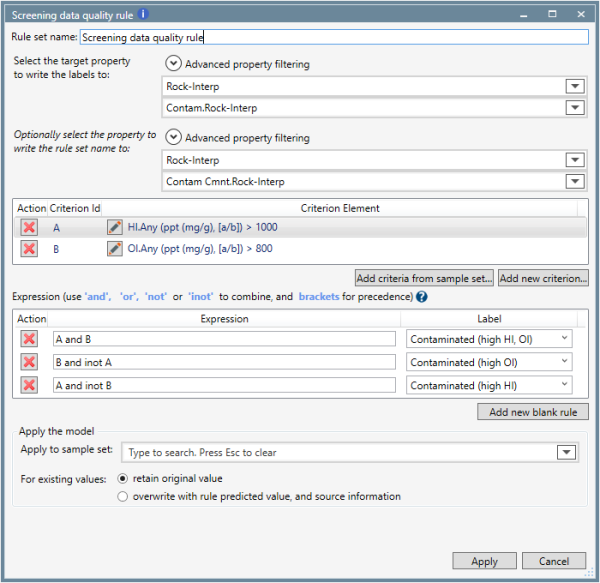
From here you can choose a target property to write the labels to and optionally choose a property to write the rule set name to, this is useful as it can help to ensure a later user is aware of the rule set used to write the value. Project properties can be created for the target and rule set name properties if none of the pre-existing properties in your project suit while the rules set creation window is open.
Criterion can be added using the Add new criterion button which works exactly as they do in dynamic sample sets, using sample set expressions to build up complex rules then Expressions can be entered which also work as they do in dynamic sample sets. Multiple rules can be built for a given target property by re-using the sample set expression elements.
For the labels where the selected text property has an associated 'codelist', these are used as suggestions in the rule labels. You can also type directly into a label box to add your chosen label.
Within the Apply the model section you can select when, and to which samples, a rule set is applied and you can choose for existing values whether to retain the original value or overwrite it with the rule predicted value and source information.
Rule sets can be shared between projects as artefacts, cloned and updated.
© 2025 Integrated Geochemical Interpretation Ltd. All rights reserved.
