Project sample filter
Overview
This restricts all interactions in p:IGI+ to the selected static or dynamic sample set, to allow the user to work only on a subset of project data.
Version: 2.5+ (Sep 2024)
Usage: Right-click sample set or well --> Set as project sample filter
How to use in practice
Project Sample Filter
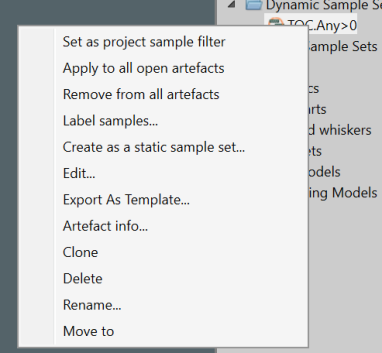
Both dynamic and static sample sets can be assigned as the project sample filter using a right click from the artefact. The filtering applies to all operations in the project (what is shown on graphs, maps, palettes, pages, statistics, merge, harmonise, collocate, PCA, clustering, properties with data, find a data set and export). This also applies to project merge in Transform, and upload to staging. The only aspect not affected is saving the project, where all data is always saved, alongside any project sample filter.
The project sample filter can be combined with other sample sets and always uses the AND (intersection) operation which allows the user to combine static and dynamic sample sets.
All artefacts show a visual indication that a project sample filter is applied, counts shown on the information summary on graphs, maps and statistics respect the project sample filter and the filter summary will show the project sample filter name if applied.
The application of the project sample filter can be done or undone at any time and easily removed using the red cross on the project sample filter shown at the base of the artefact manager.
© 2026 Integrated Geochemical Interpretation Ltd. All rights reserved.
